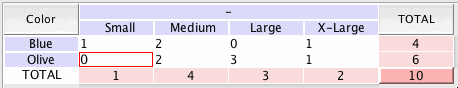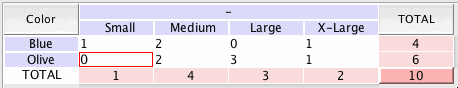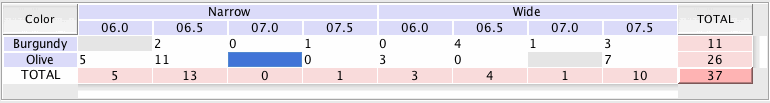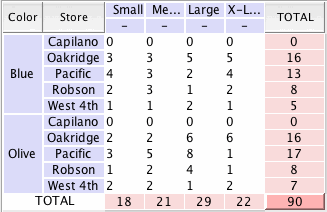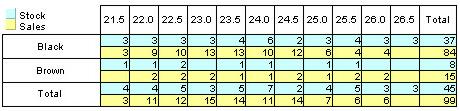Style Color Size Fashion Matrix
in XpertMart (tm)
XpertMart (tm) uses a Style Color Size Matrix
through out the system to display, enter and print quantity information
about each style. This allows you to view all the information about a
Style in a single place. The matrix gives you the total for the sytle
and at the same time all the detail per each color and size combination.
Here is a screen shot of a simple matrix.
As you can see we put the information for each color
in a row of the matrix. We put the information for each size in a
column of the matrix. The XpertMatrix (tm) is totally flexible there is
no limit to the number of colors or rows you can use and no limit to
the number of columns you can use. At the intersection of each
row for a color and column for a size we have a square or "cell" in
which we put the information for that style in this particular color
and size. So if for example this matrix is used to show the on hand
quantities then in each cell we put the quantity for that particular
style in this particular color and size.
Also notice that there is a row of totals at the
bottom. In this final row the system puts the sum of items of the size
of the column. In the same fashion the last column contains totals of
the row. In that column the system shows the total items of the color
of the row. Then at the bottom right hand there is a grand total for
the matrix. In this way we can immediately see the totals per color,
per size and for the whole style.
In XpertMart (tm) the matrix is used not only to
show information but also to enter information. The above screen shot
is taken from an entry screen. In this matrix you can enter the
quantities for each combination of Color and Size. This could be used
to make a purchase order, a transfer or any other type of transaction
in which you send several items of the same style.
In fashion you often need a second size. For example
with shoes you may want to specify the width in addition to the size.
In pants you often need to specify the waist and the length. For dress
shirts you need to specify the neck size and the sleeve length. Men's
suits also use two sizes a number size and a letter size specifying the
width as in 42 R.
The XpertMatrix (tm) is designed to handle two sizes as can be seen in this screen shot:
Note that there are two sections of columns first
the Narrow second size and underneath this the sizes, then the Wide
second size and the sizes below this.
XpertMart (tm) has been designed from the ground up
to manage chains of stores. For this reason it can show information
broken down by store in the matrix. Here is a screen shot of a
matrix with information by store in addition to color and size.
Often you will want to see more than one quantity in
regards to each item. The XpertMatrx (tm) allows you to have more than
one cell with information for each item as you can see in this screen
shot of a report.
Using color coding you can see for each item the
quantity in stock and the quantity sold. Again the totals are there for
each color, size and for the whole style matrix. Note that when there
is a zero quantity the cell is left blank which helps it be more easy
to read.
The matrix allows us to constantly view our fashion retail operation on both the style and the item level.
If you need a system for fashion retail then you
will certainly appreciate the necesity of matrix views, reports and
data entry throughout the system. XpertMart (tm) offers you
unparalleled matrix functionality.